Here is another example. Thanks to Brett for asking for clarification on the workflow.
It went something like this...
(Given that your satanic dude is on his own little "floor mat" size room already)
1.Go to direct mode and with record on,
animate devil to jump. (use jump 1, see note below)
2.scrub timeline to where he lands.
3.turn off record
4.now position room to line character up to where you want him. (by moving the little room he came from)
5.save a pose for this new room position.
6.turn record back on.
7.animate room to blendto pose.
Now you have a jump element and a room move element in the timeline.
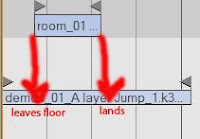
8. Adjust the room move element to eleminate sliding. (see pic)
Set the room to start to move only when the character's trailing foot is off the ground,(leaves floor), then set the end to make sure the ground is not moving at the moment the foot touches the ground.(lands)
(Note: I got weird results using the jump 2 animation, the problem was that the character would pop to the original room position once the animation finished. Seems it reverts to the original state rather than the current room position)
3 comments:
Wow!
I want to try this right now!!!
I don't understand 4 and 5:
4.now position room to line character up to where you want him.
What do you mean by "position room to line character..."?
And, what do you mean by "save a pose for this new room position"?
Save a pose for a room?
I know how to save character poses, but a room's?
I'm trying to make my character jump from floor 1 to a higher floor 2, but I can't make her end the jump in a "higher place"..
Hi juanfella, check out the article I wrote on the antics (official) blog for a little more detail, but the concept is to move a little room around within your larger set. The guy is on the little room which is moving from position to position (pose to pose). You can save a room pose or tell the room to blendto a dummy axis.
Post a Comment