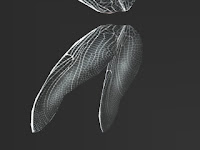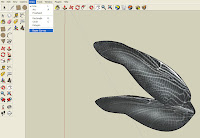The library of character animations available within Antics is very large no doubt. But there are times when you need to have your character do things which are a little more custom built. Creating poses and blending to them will work quite nicely, as will importing .bvh animations (if you can find what you’re after).
But there are ways to set up your scene to get Antics to solve these custom moves for you. If you can get Antics do to do it realtime, then the process can be much faster.
For example, say I wanted my guy to run, then jump over something. Firstly, I set the walk (in properties:general:walks) to a run animation namely male_run.k3d so now wherever I direct him to go, he’ll get there real fast. Then I get him to perform the jump animation Jump_1.k3d
Ok so far so good. He runs, he jumps. Brilliant. But of course it’s very very unlikely the jump will take him the exact distance you have in mind, I mean, we could just let him drop into that lava pit, or croc pit or whatever he’s meant to be jumping over. So. Rather than go off in search of longer jumps, what if we move the room to make up the distance? If you setup a move on the room with him just standing there, you’ll see him move with the floor. So we simply setup the floor to move at the precise moment he leaves the ground, and have it stop moving just as he is to land.
Try it, it’s fun. In my example clip I moved the floor vertically as well, to get the guy to jump down to a lower level. Oh and then I added a little bounce off move using another jump and floor/combo.
As you can see I also changed the guy into a girl, it’s like a kill bill, bourne identity, bond thing now!
Moving the room also solved another problem I encountered a little while back. The idea was to have a whole bunch of shooters aim for the one target which was moving. The shooting animations in Antics are cool so I wanted to use those. Plus they work with the props! The solution was to put each shooter on a little room about the size of a floor mat. Then have these rooms hooked up to a cam. The room is linked to the cam.
The cameras (one for each room) are then told to target the target, (if you get what I mean). This way the target can move and the shooters won’t miss! You can get the cameras to look where ever you want, just make the target at ground plane level.
T.
(part 2 here)